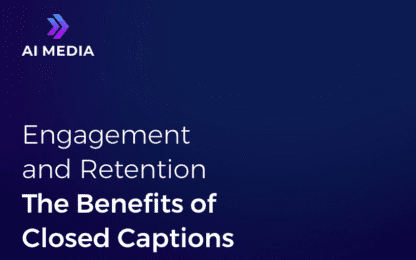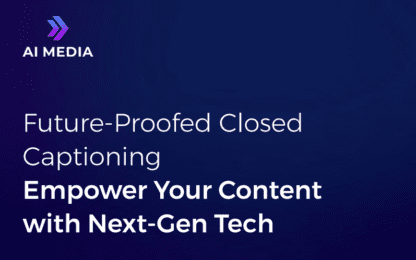Insights
Read the latest insights from AI-Media. You'll find a selection of blog articles, whitepapers, case studies and more.
Choose content type
Choose solution type
Choose product type
Filter by
Ready to Talk?
Get in touch with our friendly team to learn how you can drive sustainable growth by partnering with AI-Media.